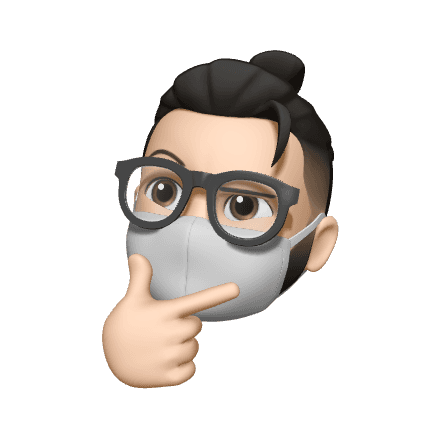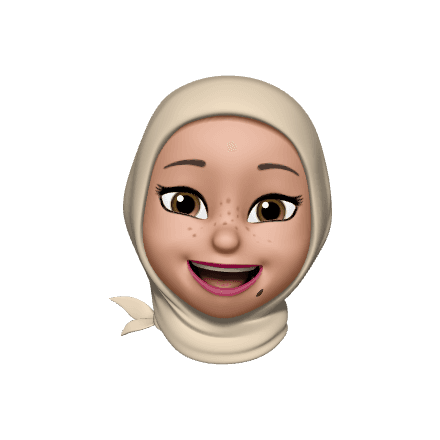Overview and Goals
I set out to design EcoSense, an air quality monitoring app built for visionOS. I’ve always been passionate about environmental awareness, and with everything going on in the world—natural disasters, worsening air quality—I wanted to create something that helps people stay safe and informed.
The app integrates IoT by connecting to a small, portable air quality sensor. This sensor tracks air quality wherever you are—at home, work or on the go—and syncs with the app to provide real-time data. The app also pulls from larger air quality sensors in different regions.
This was my first time designing for visionOS, which made the project both exciting and challenging. I wanted to push myself to learn something new while also creating a tool that makes a real difference.
My goal with EcoSense was clear: to give people an easy, modern way to monitor air quality and stay proactive about their health and safety.
My Role
This was a solo project where I managed every part of the design process. I began with in-depth research, including market research, app analysis and studying user needs. I created personas, user flows and affinity diagrams to better understand potential users and their pain points.
From there, I moved into the design phase, where I developed wireframes, prototypes, and mockups to refine the app's functionality and user experience. I also designed 3D renders of the product itself.

Starting out
I looked into the latest advancements in the field, which led me to explore two technologies:
Drones stood out as an efficient way to monitor environmental data on a larger scale. Their ability to cover large areas and capture real-time data made me wonder how they could be leveraged in consumer-facing applications.
Portable air quality monitoring devices raised a question for me, what’s the point of having an app if a portable device in your home can provide all the data you need? The two had to be integrated together.
This phase of research left me with more questions than answers, which was a great starting point. I began to think about the core features that would make an app like this necessary and valuable. Questions like:
What features would users consider essential for an air quality monitoring app? how can I balance the usefulness of existing portable devices with the accessibility of app-based solutions? How can I ensure the integration of real-time environmental data in a way that’s engaging and informative?


Examining the current process and a few existing applications
I looked at four air quality monitoring apps, including two direct competitors, to understand their features and how they work. While they offered useful information, I noticed some big problems. Many apps had cluttered layouts that were hard to navigate, with too much data that wasn’t presented clearly.
One app stood out because it let users pair it with a device to monitor air quality at home. The downside? The device wasn’t portable, and some features were locked behind a paid membership. This made the experience feel overly complicated, especially if you wanted to track air quality in different places.
This research helped me shape my product idea. I knew it had to be portable, simple to use and something you could take anywhere.
Product and market research
I looked into how a wearable air quality pin could work by checking out similar products and market trends. Devices like Atmotube and Flow show it’s possible to make portable air monitors, while smart jewelry shows how people like stylish tech they can wear every day.
Who It’s For: People in cities, eco-conscious folk, health-focused users and outdoor lovers, mostly between 18 and 35 years old.
Market Trends: More people are worried about air quality and wearable tech is growing fast, with the market expected to keep expanding.
Competition: Current products are useful but not wearable like a pin which makes this idea stand out.
Challenges: Making it small while keeping it accurate, affordable and easy to use.
Portable air monitoring device
After conducting market research on existing air quality monitors, I noticed a gap in products that were both highly portable and seamlessly integrated into everyday life. With this in mind, I began sketching concepts for a sleek and modern air quality monitoring pin, something discreet yet functional. The design features a smooth, minimal form with a secure clip mechanism that allows it to attach easily to a bag or clothing.
To bring this concept to life, I created a 3D render, refining the shape and materials to balance aesthetics with practicality. This step was crucial in visualizing how EcoSense could exist as a tangible, wearable device, enhancing the overall experience beyond the digital interface.
Alexander
26
New York, NY
Marketing Manager
"With better awareness, I can make smarter choices for my health and the environment"
Pain points
With the abundance of health advice from various sources, he struggles to discern reliable information from misinformation. This challenge leads to uncertainty about the best practices for maintaining his and his family's well-being, causing stress and indecision.
Needs
Desires clarity and guidance to navigate the sea of health information effectively and make informed decisions for his family's health and happiness.
Lifestyle
Lives in a fast-paced urban environment
Enjoys spending weekends with family
Always seeking out the latest tech
Stays updated on health and environmental trends
Personality
Analytical
Curious
Caring
Thoughtful
Selin
32
Seattle, WA
Environmental Activist
"With the right tools, I believe I can make a difference, not just for me, but for future generations too"
Pain points
One of her primary pain points is the difficulty in accessing accurate and timely environmental data to support her campaigns. Without reliable data, she struggles to make compelling arguments and demonstrate the urgency of environmental action.
Needs
Requires access to up-to-date environmental data to support her advocacy efforts effectively. She relies on reliable resources to educate others about the urgency of environmental action and empower individuals to adopt sustainable practices.
Lifestyle
Actively involved in community events
Spends free time researching sustainable practices
Enjoys hiking and connecting with nature
Values meaningful social connections
Personality
Passionate
Outgoing
Empathetic
Resilient
Personas
The personas for this project were created based on trends I’ve seen through research, social media and feedback from friends and family. They’re not based on specific real people but are summaries of common interests and goals I’ve noticed in people who care about environmental tech and sustainability. These personas focus on things like needing reliable information, practical tools and clear guidance to make better choices for their health and the environment. They were designed to help guide the project and keep the user’s needs in focus throughout the process.
Affinitization
The affinity diagram and card sort were created to organize and prioritize the core needs for the app. These groupings were inspired by my research and feedback from peers. It include essential needs like real-time air quality data, forecast and educational resources, as well as features such as pollutant information, health effects data and interactive maps. Technology considerations, like IoT integration and VisionOS compatibility, helped solidify the app’s direction.
This process clarified my goals, like ensuring a user-friendly, customizable interface while incorporating accessibility features and gamification elements. One challenge was balancing all the app’s features without overcomplicating the user experience, but this organization helped refine where I wanted to go for the app design.
User journey
I mapped out a few expected paths to understand how someone might interact with the app and ensure the flow feels natural. This included scenarios like signing up, pairing their air quality detection pin, landing on the home screen, and exploring features like widgets, educational resources and exposure levels. I also considered actions like checking color-coded AQI indicators, adjusting notification preferences for specific alerts and navigating through resource pages.
By creating these journeys, I gained a better sense of how users might move through the app and what features they would encounter. It helped refine the overall flow and highlighted areas that will need more attention for a smoother experience.

visionOS Testing
Before diving into the design of EcoSense, I knew I had to experience the Apple Vision Pro firsthand. Designing for iOS may feel intuitive since we interact with those devices daily, but this was entirely new territory. The experience? Amazing, though slightly motion-sick. This trial run at the Apple Store gave me a clearer perspective on both the platform and the people I was designing for.
Some lo-fi sketches
I started with a few lo-fi sketches to map out the core screens and get a feel for the main page layouts. My focus was on defining the key user flows and figuring out how to present air quality data in a clear, intuitive way. These early sketches helped me quickly explore ideas and set the foundation for the digital wireframes.
Initial layouts
At this point, I focused on laying out the main screens and figuring out where important elements like widgets and imaging would go. The homepage was a main priority for me. It’s designed to be the star feature of the app. I wanted it to feel customizable, letting users add widgets like their AQI favorites, daily summaries, pollen info or health notifications. This page went through several iterations, as I kept refining how I wanted it to look and function.
During this phase, I also tested layouts for other main screens, like the map, personal and widespread data, and resource pages. I kept everything very low-res and simple, just focusing on structure and flow. Using Apple’s visionOS UI kit in Figma was a huge help, especially since this was my first time designing for VisionOS—it made the process smoother and was a great learning experience for me as I worked through this foundational stage.
At the end…

A customizable widget-based homepage that lets users prioritize what matters most, from favorites to in-depth air quality summaries.
View AQI, pollen levels, and trending air quality data in your region, sourced from reliable environmental databases.
Stay updated on AQI levels, weather, and health recommendations across different areas, with source transparency for reliable data.

Some final thoughts
I found this project to be an exciting challenge. it pushed me to design for a completely new operating system while addressing an issue I genuinely care about. Designing for visionOS was unfamiliar territory, but it gave me the opportunity to explore emerging technology and think critically about how people interact with environmental data in their everyday lives.
At its core, this project was about creating something meaningful. With growing concerns about air quality, it felt important to design a tool that raises awareness and encourages people to stay informed. Conceptualizing both the digital experience and the physical product allowed me to imagine how EcoSense could fit into future tech ecosystems, offering users a way to monitor their surroundings in real-time.
One of the challenges during this project was working independently without direct user testing. Due to external constraints, I relied on self-directed research and market analysis to guide my decisions. While this approach shaped the project’s independent nature, it also highlighted areas for future improvement—particularly the value of user feedback in refining both the product and the overall experience.
This project reinforced the importance of designing with purpose. While visionOS is still in its early stages, I believe that innovations like EcoSense can play a role in shaping how we interact with critical information as technology continues to evolve. Despite the challenges, this project was a meaningful exploration of how design can intersect with emerging technology to address pressing environmental concerns.
Resources utilized
SF Pro, SF Pro Symbols beta, visionOS 2 UI Kit